The term “digital divide” refers to the disparity in access to, and the use of, information and communication technologies. While technology offers incredible opportunities for enhanced learning, ensuring equitable access and effective utilisation is paramount. This article explores ten ways to utilise tech for better learning, bridging the digital divide and empowering all learners.
10 Ways to utilise tech for better learning
1. Accessing a wealth of information and resources
The internet provides an unprecedented gateway to a vast repository of information. Search engines allow learners of all ages to explore diverse topics, access scholarly articles, and discover educational websites. Online libraries offer e-books and digital resources that may not be readily available in physical form, thus democratising access to knowledge.
This wealth of information, when accessed responsibly and critically, can significantly enhance understanding and broaden learning horizons, particularly for those in resource-limited environments.
2. Facilitating personalised learning experiences
Technology enables the tailoring of educational content and pace to suit individual learner needs. Educational software and platforms can track student progress, identify areas of strength and weakness, and adjust learning pathways accordingly.
This personalisation ensures that learners receive targeted support and challenges, optimising their learning journey. Adaptive learning systems can present content in various formats and allow for repeated practice in areas where a student struggles, promoting deeper understanding and mastery.
3. Enhancing collaboration and communication
Online tools facilitate seamless collaboration and communication among learners and educators. Virtual learning environments (VLEs) offer discussion forums, shared document editing, and messaging systems that enable students to work together on projects, exchange ideas, and receive timely feedback from teachers, irrespective of geographical limitations.
These technologies foster a sense of community and shared learning, promoting teamwork and communication skills essential for future success.
4. Providing interactive and engaging content
Multimedia resources, such as videos, interactive simulations, and virtual reality experiences, can make learning more engaging and memorable. These technologies can bring abstract concepts to life, allowing students to visualise complex processes and interact with learning materials in dynamic ways.
Educational apps and games can also gamify learning, increasing motivation and making practise more enjoyable, particularly for younger learners.
5. Developing essential digital literacy skills
Utilising technology for learning inherently develops crucial digital literacy skills. Navigating online environments, evaluating digital resources, communicating online effectively, and using various software applications are all essential skills in today’s digital age.
Integrating technology thoughtfully into the curriculum ensures that learners not only acquire subject-specific knowledge but also develop the competencies needed to thrive in a technologically driven world.
6. Supporting remote and flexible learning opportunities
Technology enables learning to extend beyond the physical classroom, offering opportunities for remote and flexible learning. Online courses, video conferencing, and digital learning platforms allow students to access education from anywhere with an internet connection.
This flexibility can be particularly beneficial for learners in rural or underserved areas, those with mobility issues, or individuals pursuing lifelong learning alongside other commitments.
7. Creating and sharing digital content
Technology empowers learners to become creators of digital content. Tools for creating presentations, videos, podcasts, and websites allow students to express their understanding in innovative ways and share their learning with a wider audience.
This active creation process fosters deeper engagement with the subject matter and develops valuable skills in digital communication and multimedia production.
8. Assisting learners with special educational needs
Assistive technologies can provide crucial support for learners with special educational needs. Screen readers, text-to-speech software, speech-to-text applications, and adaptive keyboards are just a few examples of how technology can help to overcome learning barriers and provide equitable access to education.
These tools can enhance independence and empower students with diverse learning profiles to participate fully in the learning process.
9. Facilitating formative assessment and feedback
Digital tools can streamline the process of formative assessment and provide timely feedback to learners. Online quizzes, interactive exercises, and digital portfolios allow teachers to quickly gauge student understanding and identify areas needing further support.
Automated feedback mechanisms can provide immediate responses, enabling students to learn from their mistakes in real-time and adjust their learning strategies accordingly.
10. Bridging cultural and linguistic divides
Technology can connect learners from diverse cultural and linguistic backgrounds, fostering cross-cultural understanding and collaboration. Online translation tools can help break down language barriers, while virtual exchange programmes can provide opportunities for students to interact with peers from different parts of the world.
Access to diverse perspectives and resources can enrich the learning experience and promote a more global outlook.
Conclusion
Utilising tech for better learning holds immense potential to transform education and bridge the digital divide. By strategically integrating technology in the ways outlined above, educators can create more engaging, personalised, and accessible learning experiences for all students.
While equitable access to technology remains a crucial challenge, focussing on these generalised techniques can empower learners and equip them with the skills and knowledge needed to succeed in the 21st century.
See also:
How to become an IT technician: A step-by-step guide
Social media apps: 10 ways to boost your studies
Cybersecurity: A student’s guide to staying safe online
School laptop: Top devices to power your studies in specific subject areas
Top 10 tech gadgets to power up your school year
Calculators: Basic, scientific, graphing and financial
Discover more from Study Zone Institute
Subscribe to get the latest posts sent to your email.
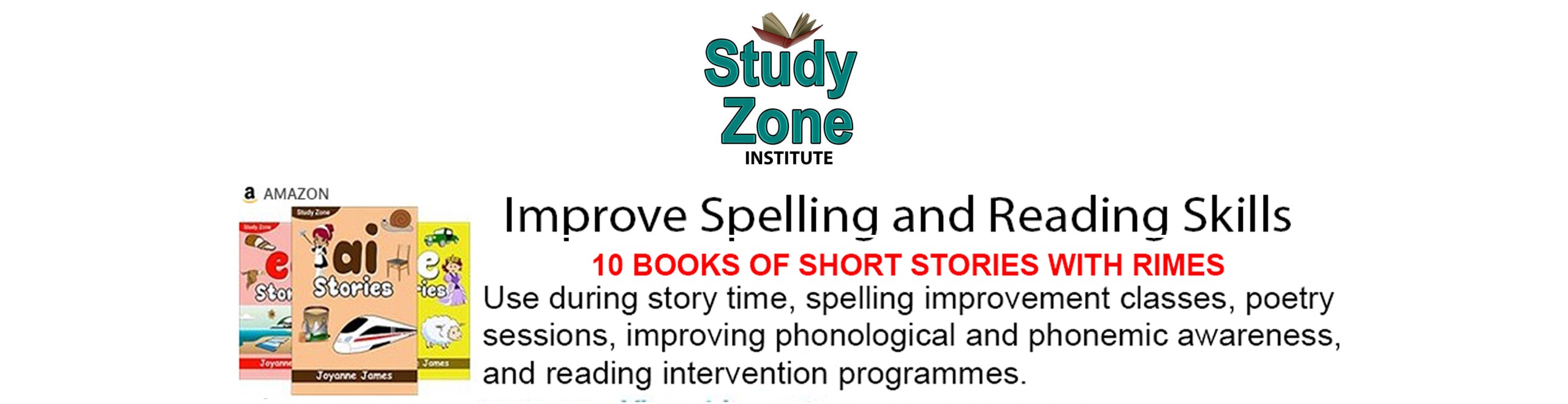 Study Zone Institute Teaching and learning made easy
Study Zone Institute Teaching and learning made easy








